Tools
Here you can find everything about the systems, platforms and tools that are available for online teaching at the University of Innsbruck. Step-by-step instructions help you to find the perfect tool to reach your individual goals when teaching.

Learning management system OpenOlat
To accompany lectures held in the various classrooms and lecture halls, OpenOlat is in use as a tool that offers virtual space for providing learning content and organizing learning activities.

Audio/Video-Production
There are various methods for producing audio/video content. Here you can get the latest information about what the university of Innsbruck has on offer for creating videos.

Audio/video transfer
Get to know more about the options for how to hold video and webconferences or how to transfer your lecture live (Streaming).

Particify
This web-based voting system provides a noticeable increase in the interactions between lecturers and students.

Opencast
Opencast is your access point for recordings created in the lecture hall, with Opencast Studio and with BigBlueButton. The video management software can be reached via av-admin.uibk.ac.at.

Paperexam
For conducting pen & paper mass exams (scanner exams).
For exams that are created with software, printed out on paper and evaluated digitally.
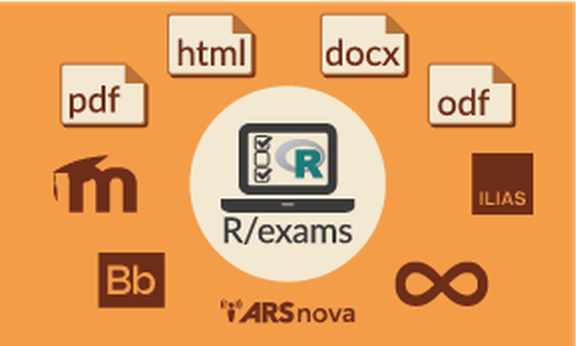
R/exams
This is in use for the creation of different exam formats with a (big) number of random task variations.
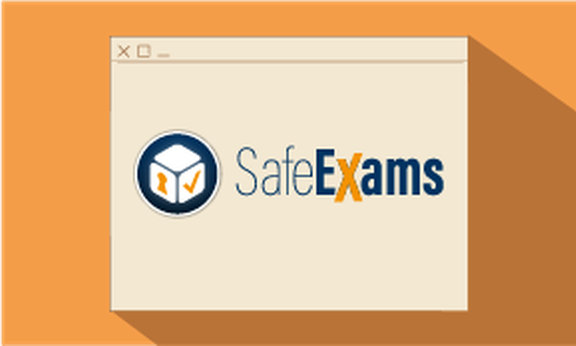
Safe Exam Browser
The Safe Exam Browser (SEB) is a secure browser application that can transform computers into a temporarily secure work station for OpenOlat exams.

Similarity by Turnitin
The plagiarism & similarity check tool "Similarity" by Turnitin. Similarity check works for text, with the Internet and licensed journals as sources.

